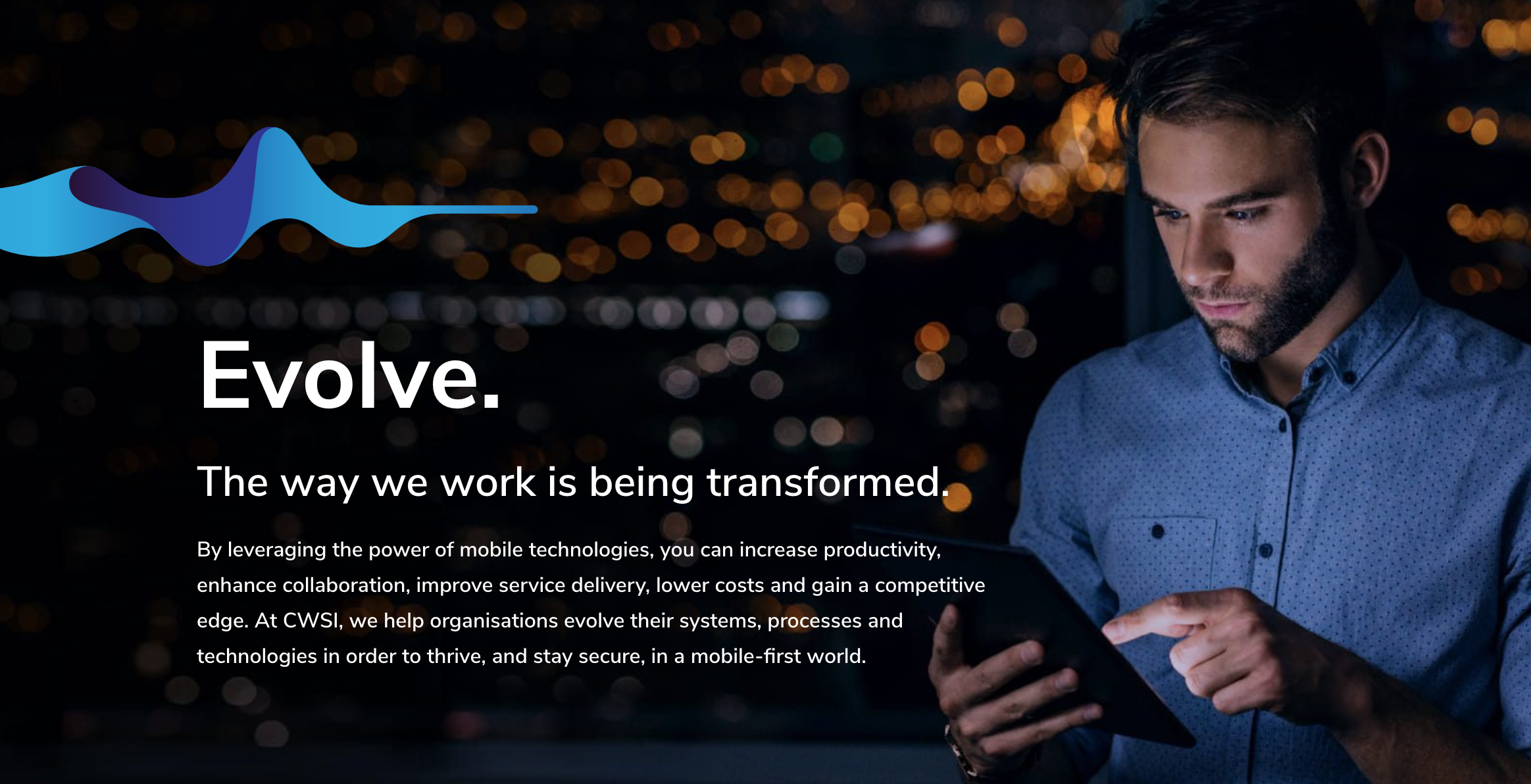Our operations team at ditto have put together 8 nifty tips on how to avoid tech-based headaches. Although these app and program recommendations are highlighted to help working from home, they are also transferable tools to use wherever your work environment may be.
Introduction
Across the globe we are seeing a huge shift in the volume of employees working from home. At first the promise of working from home may sound like domestic bliss, but are you actually set up to perform as well as you would in the office environment?
It’s important to stay connected. With the right technology in place, teams can perform at their best, remotely – producing winning work for clients.
Ensure you are secure
By leveraging the power of mobile technologies and the flexibility of working from home, you can increase productivity, enhance collaboration, improve service delivery, lower costs and gain a competitive edge – but with the benefits of mobile working, also comes serious security risk. Our client CWSI help organisations evolve their systems, processes and technologies in order to thrive, and stay secure, in a mobile-first world.
Why not join their ‘Secure Remote Working Hub’, for a series of free digital drop-in clinics, webinars explaining how to stay safe at home, along with some written guides around secure remote working. Click here to join the ‘Secure Remote Working Hub’ or click the banner below.
Top tech tips from ditto
Top Tip 1 – Connection
As more people work from home, domestic wifi connections are under strain. Here are a few ways you can prevent a slower connection. Whether you’re cutting out during calls or can’t load your emails
– its important to have good connection always.
- Limit your router’s frequency band
- Invest in a powerline adapter
- Test your broadband speed
- Move your router
Top Tip 2 – Sound Quality
When you have bad audio quality for day to day meetings, let alone for conferences and webinars.
There are a couple of simple tips to ensure crisp audio – so you don’t miss a beat.
- Invest in a headset
- Download an app to cancel out background noises – we recommend ‘Krisp‘.
Top Tip 3 – Organisation
No app can do this one for you, but it’s an important one… clear out your desktop! An uncluttered desktop, is a clean and clear mindset. You also won’t be distracted by files getting in the way and will have more space on screen.
- Put those random files in the correct folder
- Trash the files you do not need
- Name your files appropriately
Top Tip 4 – Plan
Make a list of what you want to achieve each day. Once you’ve made your list, you can rank your tasks in order of priority. What work do you really need to get done first? We recommend these apps to make those all important lists:

Top Tip 5 – Equipped surroundings
Try not to confuse home life with work life, working in a clean spacious room with natural light
will maximise your comfort and lower your distraction level. Being in a busy space, sitting on the sofa or working solely
from your bedroom can all negatively impact on your working output.
- Posture is important, sit on a chair at a table
- Get organised with a notebook and pen
- Keep hydrated and drink plenty of water
Top Tip 6 – Communication
Each comms program has their own unique features, from internal communication streams to broadcasting webinars. Get your team to experiment with them to find what works for you. We recommend trialling out these systems:
Top Tip 7 – Team Work
It really does make the dream work! It’s good to monitor your team’s work and keep track of overall progress. Using ‘Kanban’ or project management tools allows you to assign people to projects, upload completed work, set assignment dates and make progress lists. These apps all help iron out
issues and keep track of where you are at:
Top Tip 8 – Large Files
You can’t always send files through email if the file size is too large. Whether it’s that high res video file or an image heavy presentation, here are some sites to help you transfer whatever you need:
Get in touch
If you want to know more about CWSI and their mobile working solutions, why not get in touch with Account Manager, Jonathan Singer.
If you’re a software super-fan and have any other suggestions, reach out to our team – we’re always on the lookout for great apps and programs! Why not drop our Head of Operations, Mike Richardson a message on LinkedIn.